|
Oklahoma City, OK/United States
Experience: Intermediate
Platform: Sierra Chart
Trading: eMini ES
Posts: 1 since Aug 2020
Thanks Given: 0
Thanks Received: 0
|
I need help customizing the rest of my book. I cant seem to find the settings that control the light gray area on the trade window of the top right area to match the rest of my color scheme. Perhaps someone might know?
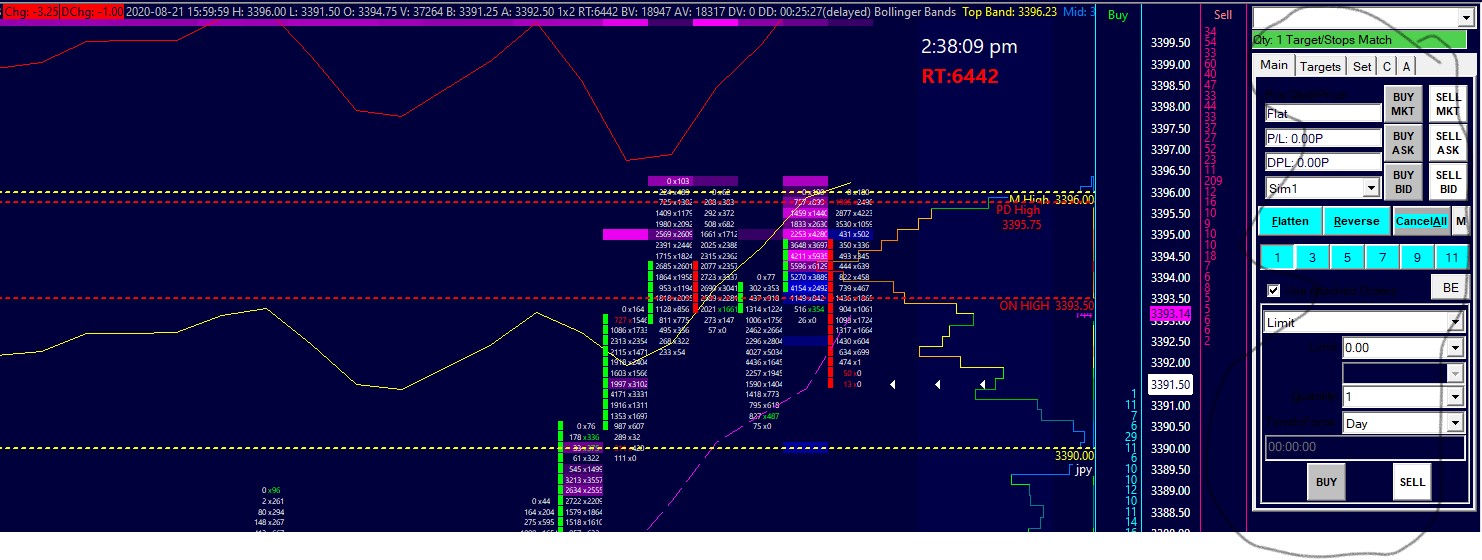
|
