|
Somewhere, Delaware, USA
Experience: Intermediate
Platform: MultiCharts
Broker: Barchart.com
Trading: Everything, it all tastes like chicken
Posts: 1,271 since Feb 2017
Thanks Given: 2,958
Thanks Received: 2,853
|
In TS, from the toolbar, go to View > Shortcuts > Macros...
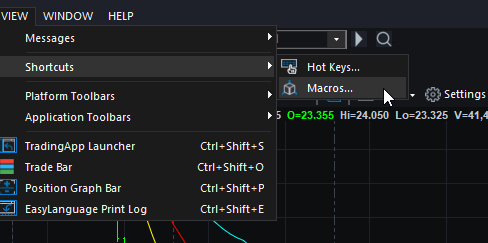
Click the Create button to create a new macro. You should check the reference guide for the macro syntax, as these are considered 'command line' commands. Once you create the macro, you can assign a hot key.
In the online help, look for: - Order Execution Commands
- .ReversePosition
- .CloseAllPositions
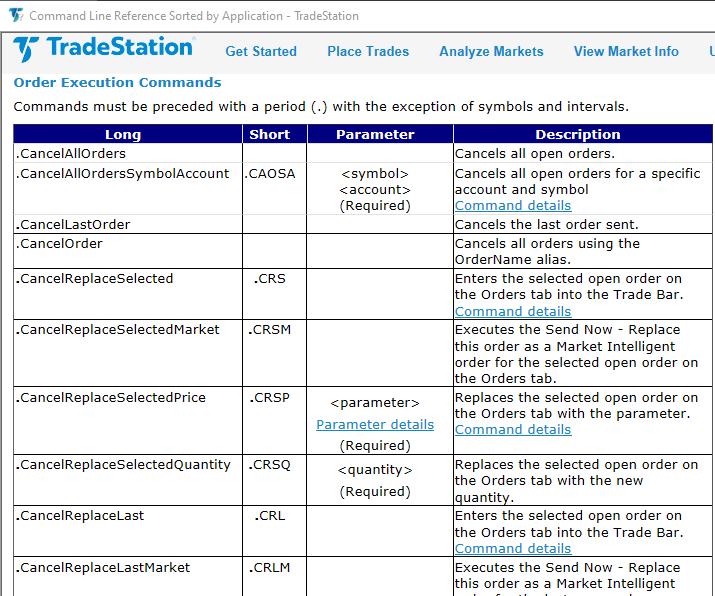
I don't generally use macros, I just know how to create them and assign hot keys. You should play around with these in your SIM account to make sure the commands you are sending are doing what you want.
I hope this helps.
~vmodus
Enjoy everything! |
|
