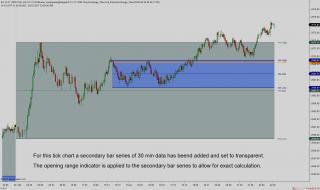
The Opening Range is the range obtained from the highest and lowest price of a security during the first minutes of daily trading activity. For example the opening range can be calculated from the first 5, 15 or 30 minutes.
The opening period can be selected via the time zone, the start time and the end time of the opening period. For example if you wish to display a 30-minute opening range for ES, you would select Exchange_Time or US_Central_Standard_Time, a start time of 8:30 AM and an end time of 9:00 AM. The indicator will then display the regular open and the opening range high, low and midline.
You may also use this indicator to display the pre-session range. It is possible to display the entire pre-session range that covers the period from the start of the trading day until the regular open, or you may select a custom period for the pre-session.
The indicator will only return an accurate opening range, if it is calculated from minute bars that align to the start time and end time of the selected opening period. For example, if you wish to display an accurate 30-minute opening range for ES, you may only apply the indicator to 1-min, 2-min, 3-min, 5-min, 10-min, 15-min or 30-min bars. When selecting other bar periods or bar types, there will be overlapping bars in the beginning and the end of the opening period. This may result in a slightly inaccurate opening range.
If you wish to display a correct opening range on any bar type, please proceed as follows:
- Add a secondary bar series of 1-min*) bar to your primary price panel.
- Set the colors for candle outllines, candle wicks, up and down bars to transparent.
- Apply the indicator to the secondary 1-minute bars for an exact calculation.
*) When you add a minute bar series to a tick or volume chart, this will slightly distort the chart, as the bar spacing is adjusted to the duration of the bars. As a consequence of the law of large numbers, the distortion will be smaller, if you add a secondary bar series with a lower resolution. It is therefore recommended to use the highest bar period available that aligns to the start time and end time of the opening period. For a 30-min opening period for ES, you may therefore add 30-min bars instead of 1-min bars.
The chart attached shows the 30-min opening range on a 1000-tick chart to ES 12-17. The invisible secondary bars that were added are 30-min bars.
Update January 31, 2018: Version 2.1 did not properly calculate the opening range when the first bar of the opening range had a time stamp greater than the end time of the opening period (display of short period opening ranges on higher timeframe charts). Version 2.2 has the bug removed.
Category NinjaTrader 8 Indicators and More
|
|
|
